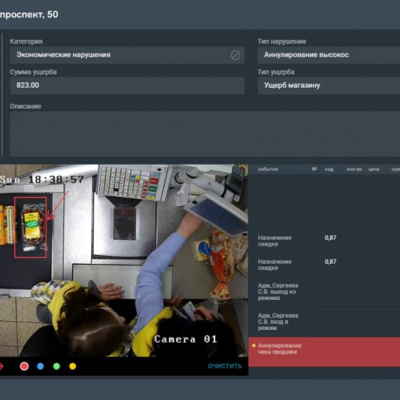
Set Prisma receives data from the cash register system and the video surveillance system. The operator processes the synchronized information in a single interface.
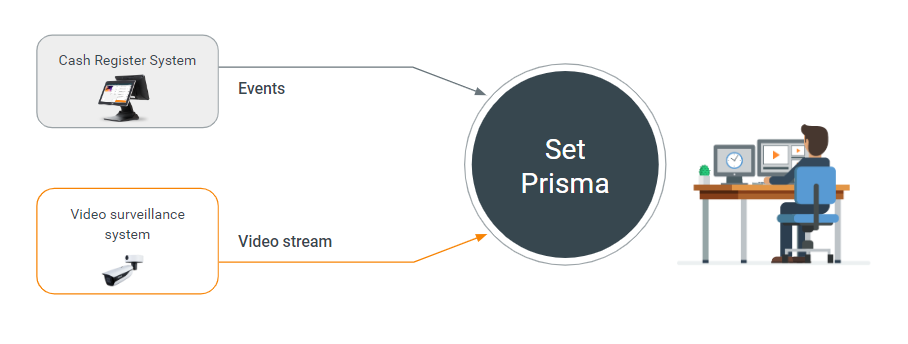
Buyer left without waiting for the receipt to be printed out, cashier cancels the entire purchase and puts the money into his pocket.
Watching the receipt cancellations when payments were made in cash.
Differentiate access by different user roles. A specialist will only see the stores located in the area of his/her responsibility, a store manager will see his/her store, a regional director will see the stores in his/her region, and the senior management will see the stores throughout the chain.
Specialist directly picks one or more stores to analyze incidents without wasting time and focus.
You can highlight the important matters on the incident screenshots — the graphic editor is integrated into the interface. You don't need to take screenshots, open Paint or any other editor — you can do it all in the solution interface. You can leave an explanatory comment about a violation which will be automatically transferred to the report.
You can record several violations at once for one and the same incident.
The report displays all summary data by violation types and the amount of damage by cashiers.
There are date and type of incident, receipt number, amount of damage, cashier’s full name, operator’s comment on the violation, incident frame from the checkout with a fragment outlined in the interface.
By type of violation, by store — one or several, by analyst, or by time period. You can download and save the report in pdf format.